Canon MF Scan Utility Download
Canon MF Scan Utility is truly an application worth its name in terms of utility! Scanning documents has become an inseparable part of each and every business. These days businesses rely on scanned documents more than fax as scanned documents can be mailed easily.
The seamless experience offered by this app with the Canon printers is truly remarkable, at the same time getting the best out of the app requires its proper installation and getting to know the app better and its capabilities as well. This guide does exactly that for you, Read more to get the in-depth utility of the application.
Get Link to Download Drivers for Printer
Steps To Download Canon MF Scan Utility:
The MF Scan Utility Canon can be easily downloaded from the official website of Canon. There are some simple steps to download and install the application that you need to keep in mind. Follow these instructions for a hassle-free download –
First of all, visit the official website of Canon printers.
In the search bar of the website, enter the model number of your Canon printer.
The website will show you all the compatible software with your device
From the given list of software, select MF Scan Utility for download.
Click on the visible download link of the software.
Once the download is complete then open the download file from the folder.
Click on the Run button to run the installation process of the software.
You’ll see a Welcome pop-up on the screen, Click on Next.
Then you’ll have to click on the Yes button on the Terms And Conditions Page
You then have to click on the Complete button to finish the installation process.
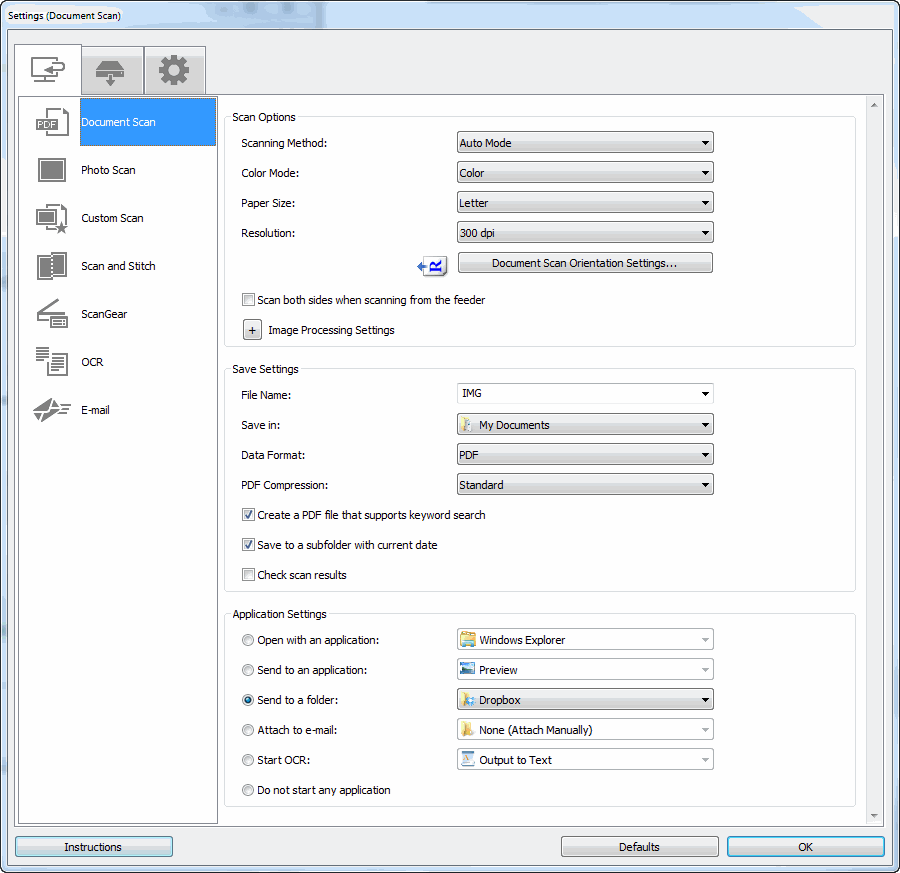
Reasons For Scan Utility Stop Working:
In the following lines, we mention the common reasons that cause the software not to work with Canon printers:
Sometimes even if downloaded from a trusted site, Malware can crawl into the files and make the software misbehave.
If you have not updated the software in a long while then also this problem can occur.
Now that we have seen the problems, Let’s jump to the solutions to these problems with the Scan Utility.
Troubleshooting: Scan Utility Problems
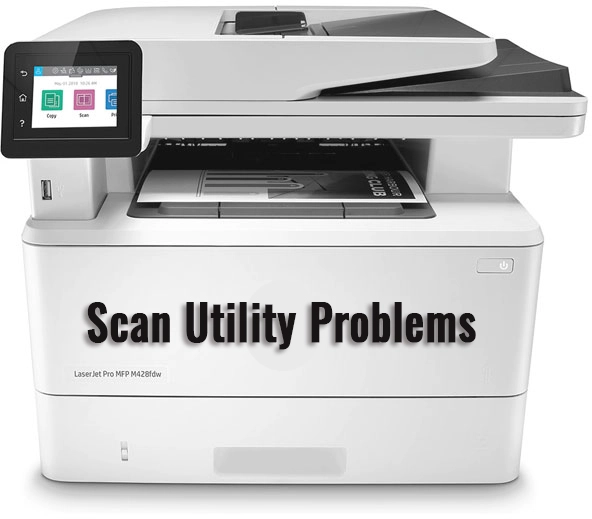
There are multiple solutions available to resolve the issue with the Canon application, We will apply these solutions one by one to make MF Scan Utility Canon work:
For a starter, you should try to reboot the system along with the Canon printer and scanner for a couple of minutes.
To reset the Canon printer or the scanner, ensure that you have unplugged the power cord from the socket of the power source.
After that, make sure that all the required cables for the Canon printer and scanner are connected securely and properly.
The other thing that you should be completely sure of is that the software is up-to-date.
You should also run an antivirus scan to be sure that there is no malware that threatens the MF Scan Utility.
Uninstalling Canon MF Scan Utility: Explained
Sometimes the software file can get corrupted or the application won’t work properly in the way it should. Then uninstalling the application is a good idea. You can download the installation file again from Canon’s site to run the installation process again for a better and more refined experience.
Press the Windows button on your keyboard or click on the bottom left corner of the screen where you’ll see the Windows icon.
Search for the Control Panel and click it from the results.
You then have to click on Uninstall A Program or Add And Remove A program.
Right-click on the Utility Scan application and click on Change/Uninstall.
Click on Yes, then you will have successfully uninstalled the application
Enjoying Printing With Canon MF Scan Utility:
There is a plethora of online applications and software that are sure to make your scanning and printing experience worthwhile with Canon printers. These utilities are crafted in such a way that they interact with your printer to give you the optimal level of output.
MF Scan Utility Canon is an exceptional application that can be used not only with Canon printers but also with a number of printers as well. This printer application or utility tool is particularly useful when it comes to scanning images, documents, and photos with high resolution. These scanned files can further be saved in a local file of your computer.
You can change the order of the documents that you have scanned and place them accordingly.
You have the liberty to scan multiple-page documents in a single PDF file.
Editing, rotating, deletion, and insertion of blank pages in the scanned image for creating a PDF file.
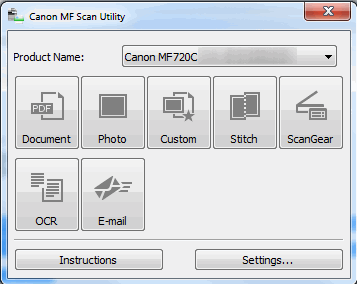
Tips To Get better Scans
Checking Your Results:
it may seem too obvious but checking your scanned documents is the first step toward better scans.
It is always a better idea to scan the documents again, rather than scan shabby-looking documents that no one will ever read.
If the paper copy can’t be read properly it is a waste of your valuable effort and time.
Enable Blank Page Detection:
There is no reason for you to scan blank pages and ideally you should do smart work.
You can use the MF Scan Utility to ensure that your printer can automatically detect and delete such unrequited pages for a better and more precise document.
Enable Color Scanning:
Be sure to utilize your printer’s color-scanning capability.
Scanning colored images in black-and-white format may result in images that are of little or no value to your document.
Index As You Scan:
Canon MF Scan Utility can help you in making the best use of your printer and scanners’ Optical character Recognition capability.
This makes every document easy to be retrieved and shared.
Enable Two-Sided Scanning
Doing smart work should be your choice when you are working with MF Scan Utility.
You don’t have to waste your time feeding a two-sided scan, just set the settings to two-sided scanning as default.
Final Words
We hope this guide to easily download and make the best use of the Canon MF Scan Utility software was helpful. This guide is very helpful for your business with the comprehensive steps and tricks that are abundantly useful for you. If you follow these tips, you are most likely to get the best and optimal experience when it comes to scans and prints.
We have tried to cover all the steps in this comprehensive guide. If you still face any problems you can feel free to contact us for help. We will be delighted to serve you.
Also Checkout – Canon IJ Scan Utility
