How to Connect Brother Printer to WiFi
How To Connect Brother Printer To WiFi – Easy Guide
Connecting a Brother printer to your wireless network lets you print your documents from anywhere in the home. You no longer need to connect your printer to your computer using wires. It is a very convenient feature of any wifi-enabled Brother printer. But, to enjoy this benefit, one must know “How to Connect Brother Printer to WiFi”.
In this post, we will share all the steps to help you connect your printer to your wifi.
Steps for How to Connect My Brother Printer to wifi
The following steps must be followed during the Brother printer setup to connect it to your wireless network.
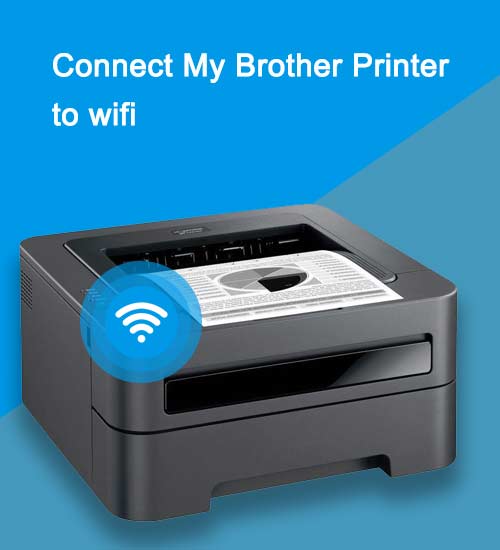
Before connecting your Brother printer to wifi, you must ensure your network is up and running. The next thing to verify is that your Brother printer is within the reach of the wifi network.
Turn on your Brother printer. Then, locate the menu or settings option using its control panel or LED display.
Use the arrow keys to navigate through the menu. Try to locate Network or Wireless settings in the menu.
After you select the Network or Wireless settings, there will be an option called WLAN or wifi setup; choose that.
Now, your printer will look for all the wireless networks within its range. When you see your network’s name in the list, select that.
When you try to connect with the network, you will be asked to enter its password. Enter the password and connect with the network.
Upon entering the password, your printer will take a few minutes to connect to the wifi. Once it connects, you will get a notification on the screen.
To confirm the connection, print out a network configuration report using the printer’s menu. This report consists of your network’s IP address and network status.
With these steps, you can get the answer to how to connect the Brother printer to wifi without a cable. In these steps, you do not need to use any wire to connect your printer to other devices.
Fixing Brother Printer Not Connecting to wifi Issue
The above section tells you how to connect the Brother printer to wifi. However, if your Brother printer is not connecting to wifi, there may be some other checks or fixes for you to perform. Note that before performing these checks, ensure your internet connection is working.
1. Restart the Devices
Power off both your Brother printer as well as your wifi router. Then, wait for 10-15 seconds before powering them back on. Once both the router and the printer are back on, try to connect them now to see if they connect.
2. Check Network Settings
On your Brother printer’s control panel, navigate to Network or Wireless settings. Check to confirm if the wifi option is enabled. If it is not, enable it. Confirm if your printer is connected to the same network SSID and password you use for your network. You can re-enter these details to confirm.
3. Change Location
It may help you to make the printer closer to the wireless router. In some cases, the printer is in an area outside the signal range of the wifi. So, when the printer’s location is changed, it may help the wifi connection of the printer.
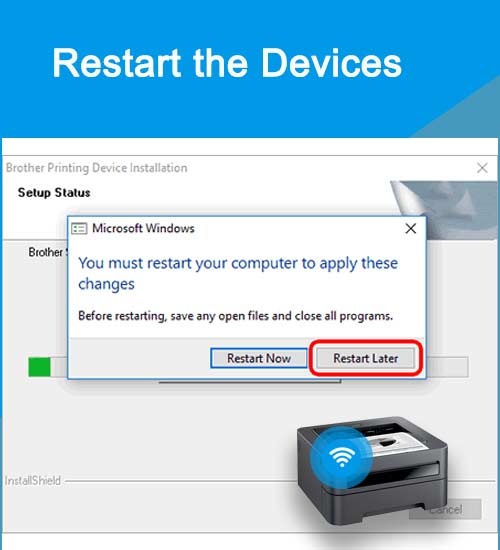

4. Turn Off Firewall
If you have an active firewall or any other security software installed, it can hamper your printer’s connection to the wifi. Try disabling these programs and checking to see if your printer can connect to the wifi.
5. Update Printer’s Firmware
You can search Brother printer’s website for your model. Then, see if there are any firmware updates available for it. If there is, you can download that updated firmware and install it. That may resolve your wifi connectivity problem.
6. Reset Network’s Configuration
Using the printer’s control panel, go to Network settings. Then, navigate to Restore Default Settings or Reset Network Settings. Select that option, and your Brother printer’s network settings will be reset. Then, you again try to connect it to the wifi.
Conclusion
In this post, we have shared how to connect a Brother printer to wifi. Also, in case your printer is not connecting to the wireless network, we have steps to resolve that. However, if none of these steps work for you, we suggest contacting the professionals. These professionals will be able to provide you with a quick resolution to your issue.
Also Checkout – Brother Printer Wifi Setup
